Getting You Tech-Ready for Your Course
REQUIRED READING
It is the learner’s responsibility to meet the tech requirements for our digital (on-demand, e-learning) courses
TalkTools is not responsible if the learner did not meet our tech requirements and has issues accessing their courses
TalkTools DOES NOT recommend using company-issued computers for your digital learning, as settings on these devices can be configured to block access to our Training Site
If learners decide to proceed with using a work-issued computer, they may need to contact their organization’s IT department to request reconfiguration
Web Browser
Supported Browsers – the latest version of
- Chrome – Currently, Google Chrome is the most widely used browser in the world, and is also considered one of the fastest and most secure.
- Firefox
- NOTE:The following browsers are NOT supported:
- IE (Internet Explorer)
- Safari
Use this site to check your browser: https://www.whatismybrowser.com/
Check your web browser SETTINGS: JavaScript, cookies and third-party cookies need to be enabled
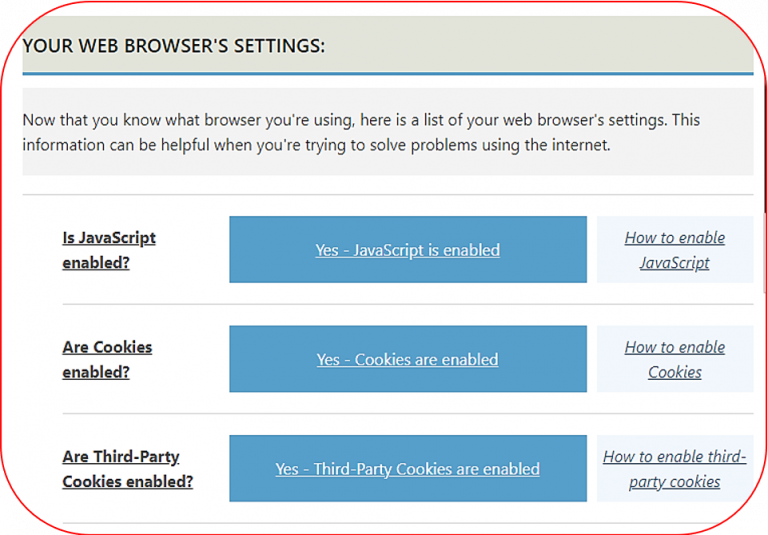
ERROR MESSAGE WHEN ACCESSING SITE
- “ERR_CONNECTION_RESET” — The “ERR_CONNECTION_RESET” error code appears when the browser fails to establish a connection with a website. This means the server cannot transmit data to your browser. The error points towards a problem with your internet connection. Troubleshooting and Fixes
- “This Site Can’t Be Reached” By and large, the most common causes are: Domain Name System (DNS) resolution errors; Connections that time out; An overall failure of your internet connection; Misconfigured internet, network, or firewall settings. Although Chrome does suggest a few fixes within each error screen, there are a lot more ways that you can troubleshoot this issue. Troubleshooting and Fixes
OS (Operating Systems)
Supported operating systems
- iOS 8.0 or later
- Windows 10 or later
- iPadOS 13 or later
- iPhone 4 or later, iPad Pro, iPad Mini, iPad 2 or later, iPod touch 4th Generation, iPhone 3GS (no front facing camera)
- Android 5.0x or later
Internet Connection
on-demand, e-learning courses require a lot of bandwidth!!
- check your connection at: https://www.speedtest.net/
- minimum speeds:
- minimum upload speed: 8 Mbps/1MB
- Ping: 50 ms or lower
Clear Your Cache (Browsing History)
It is best practice to regularly clear your cache
- On your computer, open Chrome.
- At the top right, click More .
- Click More tools. Clear browsing data.
- At the top, choose a time range. To delete everything, select All time.
- Next to “Cookies and other site data” and “Cached images and files,” check the boxes.
- Click Clear data.
